In the realm of Linux system administration, network configuration stands as a cornerstone, enabling seamless communication and connectivity. Lab 12-1: Linux Network Configuration delves into this essential aspect, empowering you with the knowledge and skills to establish, manage, and troubleshoot network connections effectively.
Throughout this guide, we will explore the intricacies of network configuration in Linux, unraveling the principles of IP addressing, network routing, and advanced network features. With a blend of theoretical explanations and practical examples, you will gain a comprehensive understanding of network management in this ubiquitous operating system.
Linux Network Configuration Overview
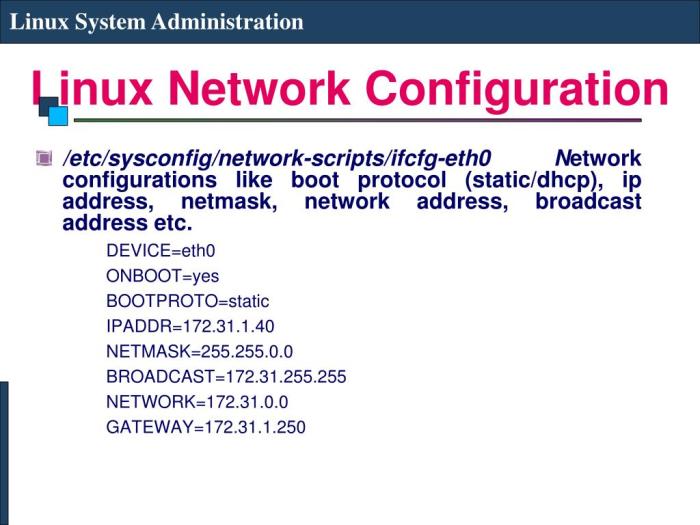
Network configuration in Linux is a crucial aspect of system administration, enabling the establishment and management of network connections. Linux provides a comprehensive suite of tools and utilities for configuring various network parameters, including IP addresses, routing tables, network interfaces, and firewall settings.
There are multiple types of network configurations available in Linux, each tailored to specific networking requirements. These configurations include wired Ethernet connections, wireless network connections, and virtual private networks (VPNs). Understanding the principles of IP addressing and network routing is fundamental to effective network configuration.
IP Addressing
IP addressing is the process of assigning unique numerical labels, known as IP addresses, to devices connected to a network. IP addresses serve as identifiers for devices on a network, enabling them to communicate and exchange data.
Network Routing, Lab 12-1: linux network configuration
Network routing is the process of determining the best path for data packets to travel across a network. Routing tables, maintained by network devices, contain information about available network paths and the metrics used to determine the optimal route for data transmission.
Configuring Network Interfaces
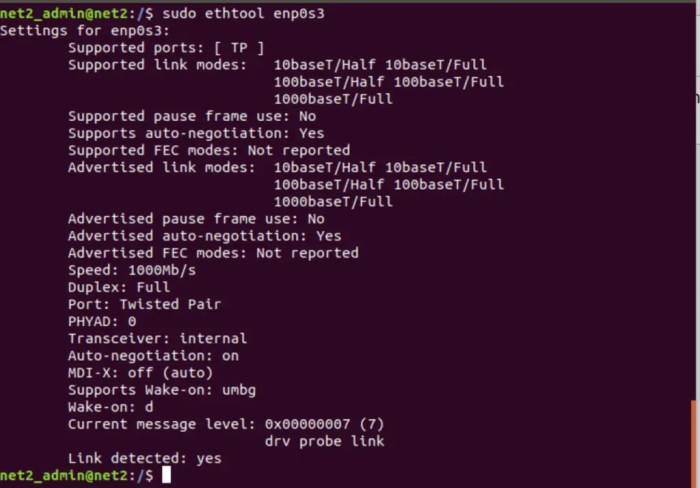
Configuring network interfaces in Linux is a crucial aspect of network management. It involves setting up network devices, assigning IP addresses, and configuring network parameters to establish connectivity and communication between devices on a network. There are several key files and tools used for network interface configuration in Linux, including:
Network Interface Configuration Files
`/etc/network/interfaces`
The primary configuration file for network interfaces. It contains stanzas for each network interface, specifying its configuration parameters.
`/etc/resolv.conf`
Stores the DNS server addresses used by the system.
`/etc/hostname`
Contains the hostname of the system.
Network Interface Configuration Tools
`ifconfig`
A command-line utility used to display and configure network interface settings.
`nmtui`
A text-based network management tool that provides a user-friendly interface for configuring network settings.
`NetworkManager`
A service that manages network connections and provides a graphical user interface (GUI) for configuration.
Static IP Address Configuration
To configure a static IP address on a network interface, edit the `/etc/network/interfaces` file and add the following stanza:“`auto eth0iface eth0 inet static address 192.168.1.10 netmask 255.255.255.0 gateway 192.168.1.1“`Replace `eth0` with the name of the network interface and adjust the IP address, netmask, and gateway values as needed.
Dynamic IP Address Configuration
To configure a dynamic IP address on a network interface, use the DHCP client:“`sudo dhclient eth0“`This command will automatically obtain an IP address from a DHCP server on the network.
Network Troubleshooting: Lab 12-1: Linux Network Configuration

Network troubleshooting involves identifying and resolving issues that affect network connectivity and performance. It requires a systematic approach to isolate the problem and implement appropriate solutions.Linux provides various tools and techniques for network troubleshooting, including:
- ifconfig:Displays network interface information and configuration.
- route:Manages routing tables and provides information about network routes.
- ping:Sends ICMP echo requests to test network connectivity.
- traceroute:Traces the path of network packets, identifying potential bottlenecks or connectivity issues.
- netstat:Displays network statistics, including active connections, routing tables, and interface information.
To troubleshoot network connectivity problems, follow these steps:
1. Check physical connections
Verify that all cables and network devices are properly connected and powered on.
2. Configure network interfaces
Ensure that network interfaces are correctly configured with appropriate IP addresses, subnet masks, and gateway settings.
3. Test network connectivity
Use ping to test connectivity to other hosts on the network.
4. Check routing
Verify that routing tables are configured correctly to route traffic to its destination.
5. Inspect network traffic
Use tools like netstat to monitor network traffic and identify potential issues.
6. Examine system logs
Check system logs for error messages or warnings related to network connectivity.
7. Consult documentation
Refer to Linux documentation or online resources for specific troubleshooting guidance.
Advanced Network Configuration
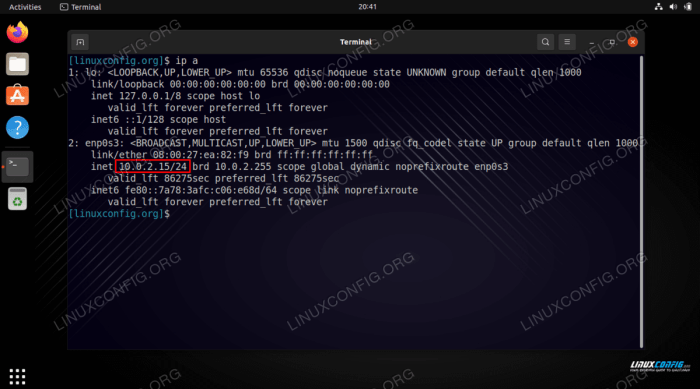
Advanced network configuration in Linux involves techniques that extend beyond basic network interface management. These techniques enhance network capabilities and enable customization for specific requirements.
Network Bonding
Network bonding combines multiple physical network interfaces into a single logical interface. It improves network redundancy, load balancing, and fault tolerance. By aggregating multiple interfaces, network bonding ensures that if one interface fails, traffic can be automatically routed through the remaining active interfaces, minimizing disruptions.
VLANs
VLANs (Virtual Local Area Networks) logically segment a physical network into multiple isolated virtual networks. Each VLAN operates as a separate broadcast domain, allowing for better network management, security, and traffic isolation. VLANs are particularly useful in environments where multiple organizations or departments share a physical network but require separate network segments.
Firewalls
Firewalls are security mechanisms that monitor and control incoming and outgoing network traffic. They protect networks from unauthorized access, malicious attacks, and data breaches. Firewalls can be configured to allow or deny traffic based on specific rules and criteria. They can also be used to filter traffic based on IP addresses, port numbers, and protocols.
Essential Questionnaire
What is the significance of IP addressing in network configuration?
IP addressing serves as the foundation for network communication, uniquely identifying each device connected to the network. It enables devices to locate and communicate with one another, facilitating data exchange and seamless connectivity.
How does network routing determine the path of data packets?
Network routing protocols establish the optimal paths for data packets to traverse the network. These protocols consider factors such as network topology, traffic load, and latency to ensure efficient and reliable delivery of data from source to destination.
What are the key steps involved in troubleshooting network connectivity issues?
Network troubleshooting involves a systematic approach to identify and resolve connectivity problems. It typically includes verifying network settings, checking cable connections, isolating the issue to a specific component, and utilizing diagnostic tools to pinpoint the root cause.